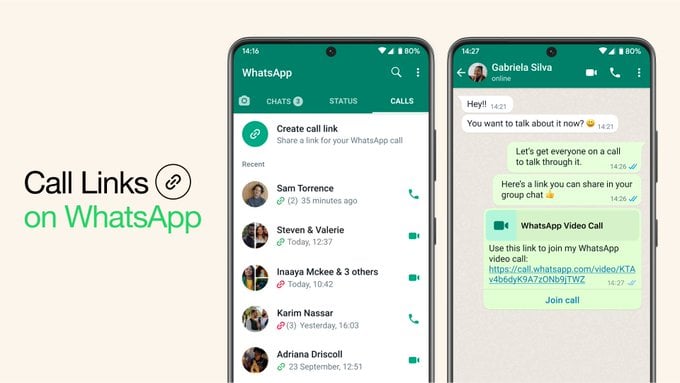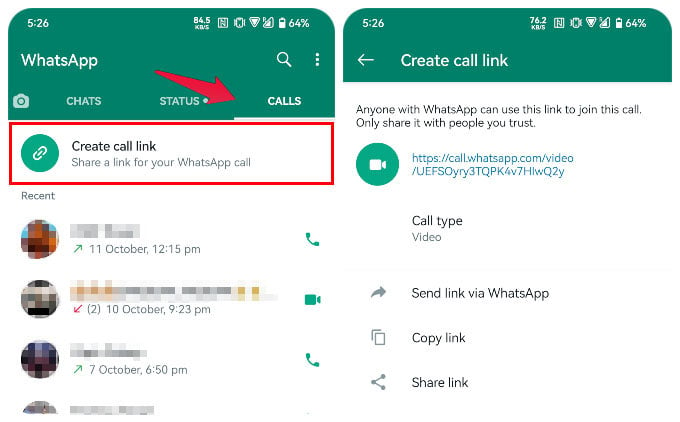You can create links for making WhatsApp calls, and anyone with the link can join. Want to know how? Let’s take a detailed look.
What Are WhatsApp Call Links?
For those uninitiated, WhatsApp group calls have been around for a long time. However, to video call multiple people on WhatsApp, you had to create a new group and add those people in if there wasn’t such a group. This was in line with what most communication apps were offering. Similarly, WhatsApp conference calls were just like regular conference calls on the phone. You had to call up each person individually, one by one. You might have seen the call links in video conferencing apps like Google Meet, Microsoft Teams, or Zoom. You can start or join a call by just clicking on the link. Apple iPhone users can already create FaceTime links to video chat with anyone, even someone who does not use an iPhone or Mac. Over on Zoom and other alternatives, you could simply send people a link that they could use to join your online meeting. Now, you can do the same for WhatsApp group calls or WhatsApp conference calls. Likewise, WhatsApp will allow you to create direct call links for audio and video calls, and you can share that with your contacts. Once they get the link, they can join the WhatsApp call anytime, even while the call is in progress. WhatsApp has also announced that group calls will soon support up to 32 participants. That being said, the call link feature will help to make WhatsApp group calls much easier.
How to Create and Share Call Links on WhatsApp
The WhatsApp Call Links feature will soon be rolled out to iPhone and Android users. Once you have the updated WhatsApp on your phone, you can create the call link from the CALLS tab. From here, tap on Send link via WhatsApp, Share Link, or Copy Link and then share the link via any apps you prefer and to the people you want to send the link to. Keep in mind, however, that unlike Zoom or Google Meet, anyone can join your WhatsApp meeting or group calls if they have the link. There’s no additional security, such as a passcode, involved. Therefore, only send links to people you know and trust. WhatsApp call links expire automatically in 90 days. Another difference between Zoom, Google Meet, etc., and WhatsApp is the lack of web support. If you send someone a link to a Zoom call, for instance, they don’t necessarily need to join you from the Zoom app on their phone. Users can join Zoom calls on a PC from the web. That option isn’t available in the case of WhatsApp meetings or group calls. So, if you send a WhatsApp call link to someone who doesn’t have WhatsApp, they will be redirected to download the app from the App Store or Play Store.
Limitations of WhatsApp Call Links
According to WhatsApp, the call links will expire 90 days after you create them. If you share the call link with someone who doesn’t use WhatsApp, they will be redirected to download WhatsApp from Google Play Store or Apple App Store. The WhatsApp Call Links feature is a welcome move and might be an alternative for video conferencing calls on Zoom and Google Meet.
Δ