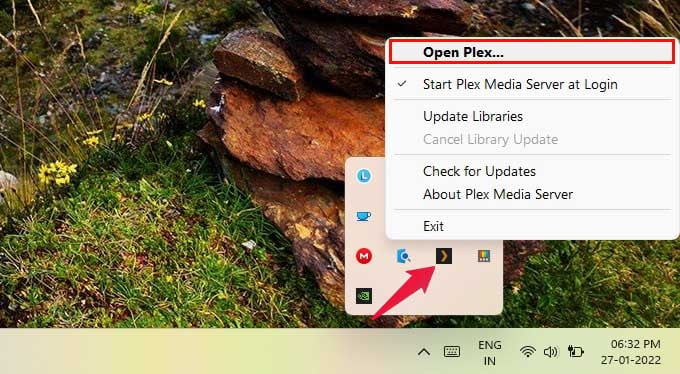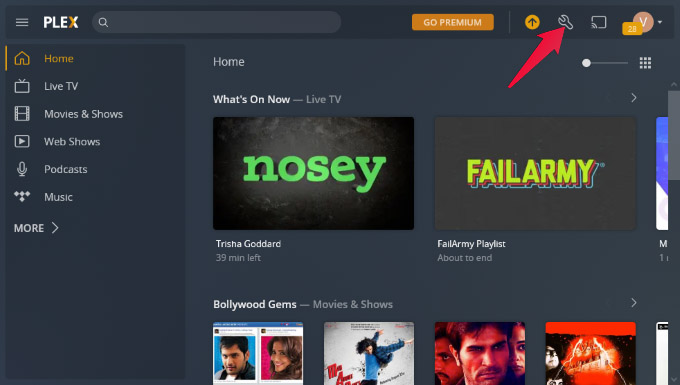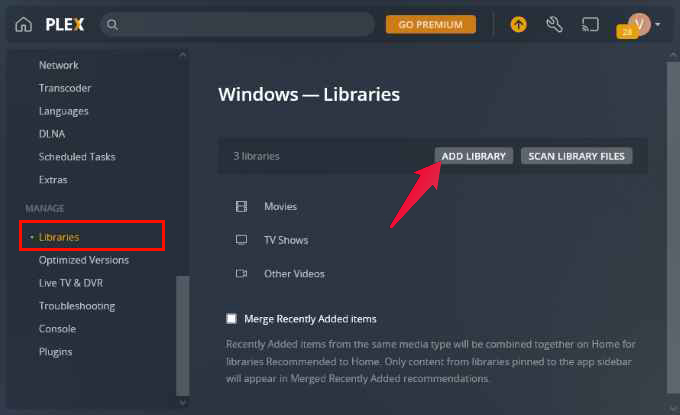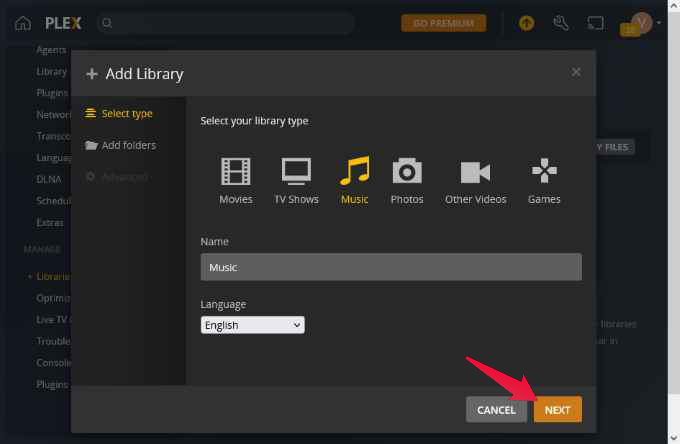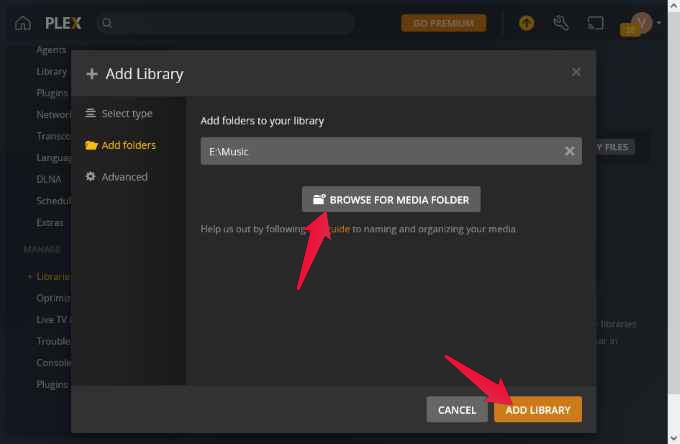If you are wondering how you can set up the Plex Media Server on your computer and stream downloaded movies to your TV, smartphone, or gaming consoles, here is a complete guide.
How to Setup Plex Media Server on Your Computer
In order to stream content, you need a server that will serve the content to the device you want to stream it from. Plex is a popular and free media server that you can simply install on your PC, and turn into a server. Plex is available for Windows, Mac, and Linux as well as FreeBSD. Once set up on your computer, you can add your downloaded movies to its library and stream across your connected devices. Let’s see how to set up the Plex Media Server on your desktop. Plex will now scan the folder for any media files and update your library. You can then access this library, containing all the media files in the selected folder on any device. Keep in mind, though, that your PC needs to be on, as well as the Plex Media Server, for you to be able to stream your library to other devices.
How to Use Plex to Stream Your Content on Any Device
Now that you’ve set up Plex Media Server on your PC, you can start enjoying it on any of your devices. How? You will need to install the Plex app, of course. Plex is available on pretty much every platform, including smart TVs, smartphones, and gaming consoles, and it’s not limited only to Xbox and PlayStation either. Download: Plex App Once the Plex app is installed on your device, open it, sign in with your Plex account, and you’re good to go. Plex will show you online content stored on their servers as well, for streaming, in addition to your own library.
Δ