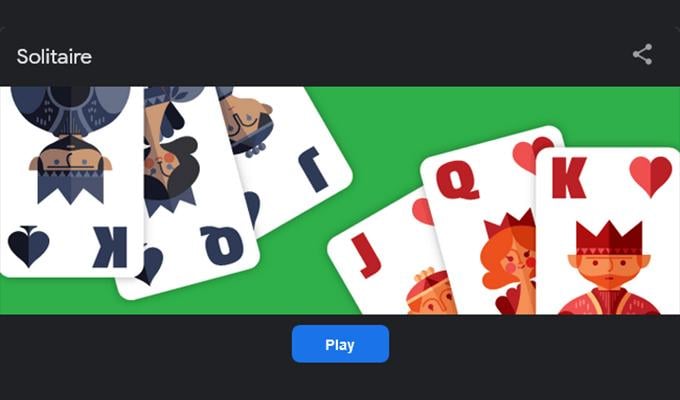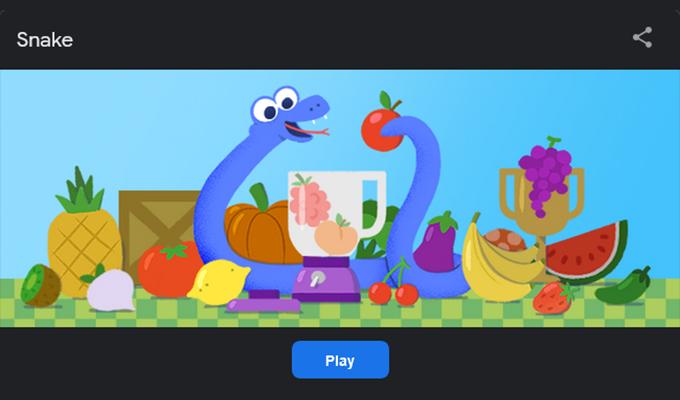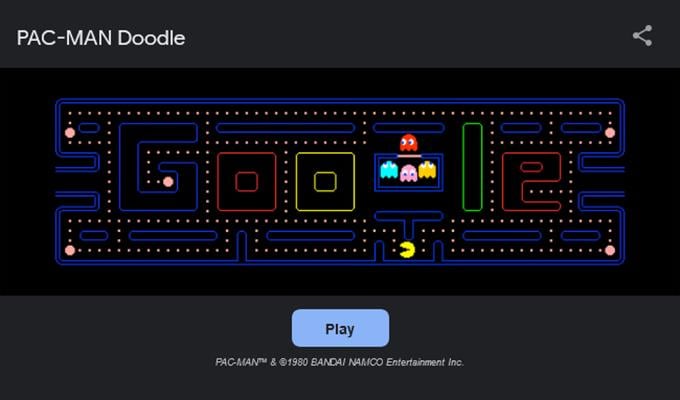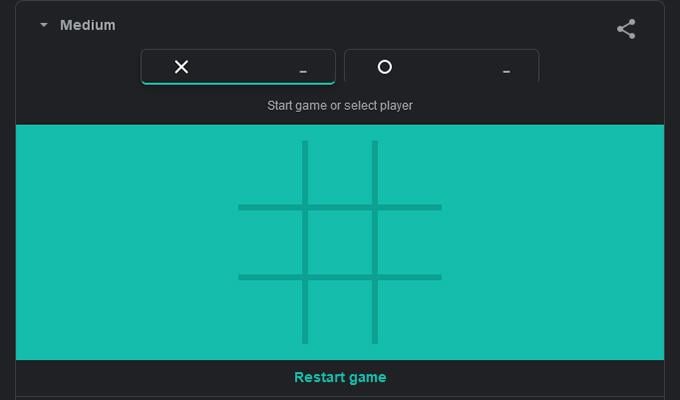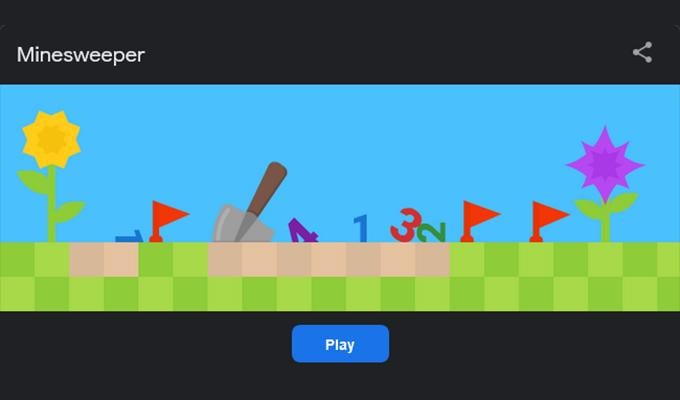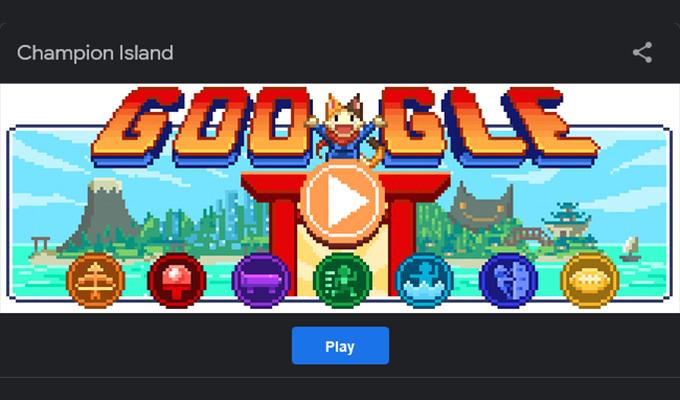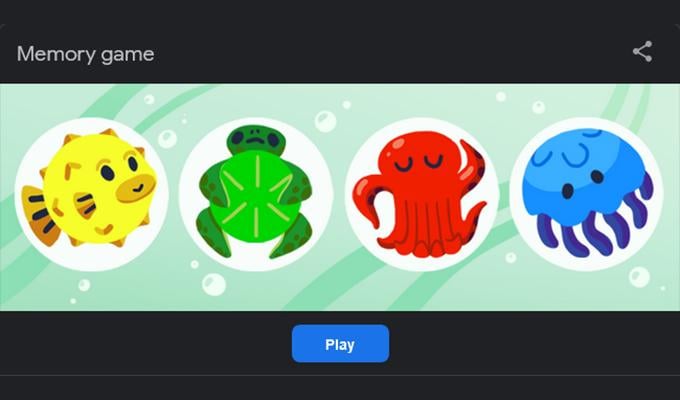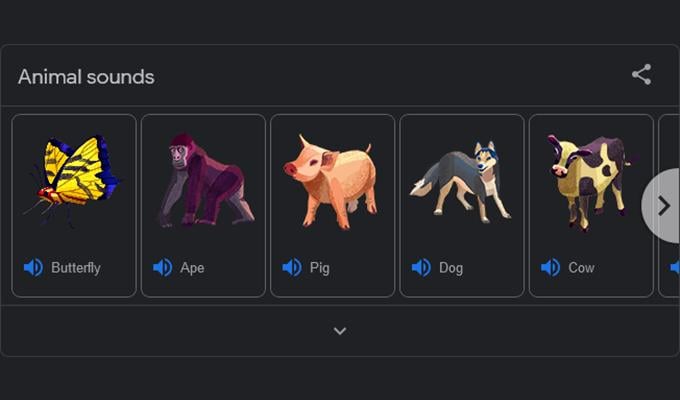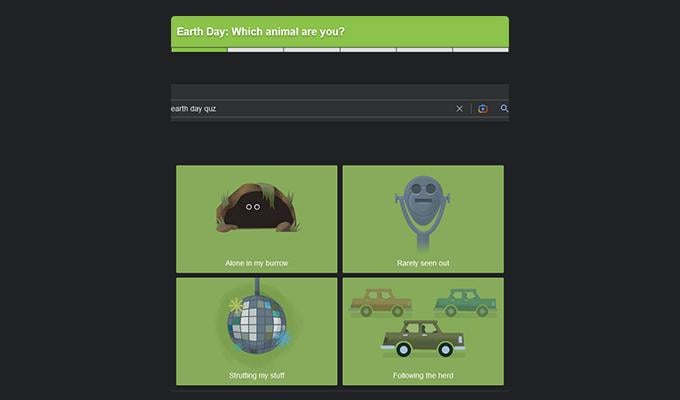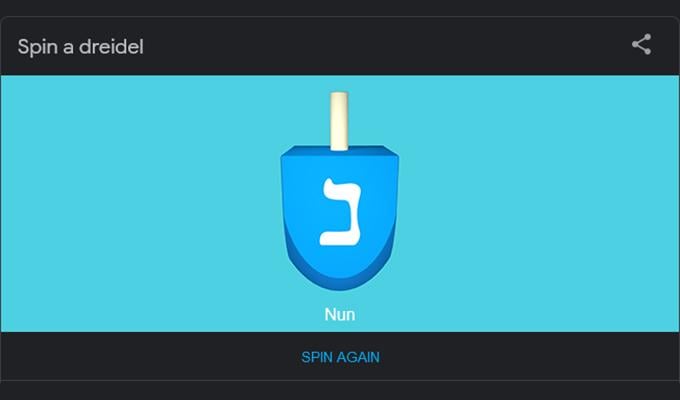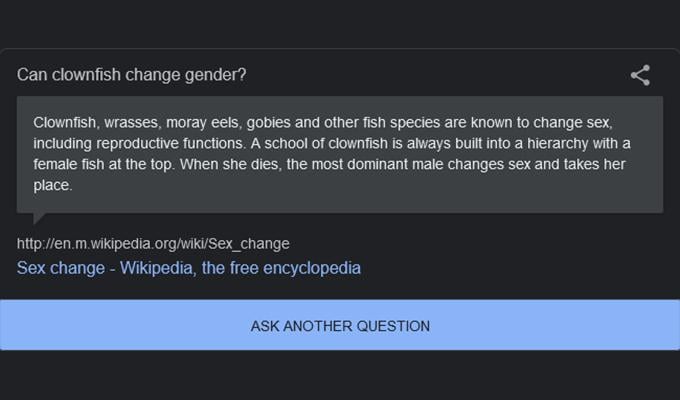You don’t need to visit any specific website or webpage; play right from the Google Search Page.
Solitaire
Remember the classic Solitaire card game on Windows XP systems back in the early 2000s? Well, you can now play a Solitaire game without having to download an app or game. All you need to do is type Solitaire in the search bar and hit the enter key Click on the play button and choose between easy and hard mode. At the top, you get to see the timer, the score, and the number of moves. There’s also a undo button and a new button. You can choose to mute the sound effects for the game. Play Now: Solitaire (Free)
Snake
Want to go back and play a classic game present on the monochrome features from Nokia? Well, you can now play the game for free via Google Search. All you need to do is type in Google Search, and you should be good to go. Once the game shows up in the results, press the blue play button. Now, you can click on the Settings icon to change different types of elements. Once you have made the desired changes, click on the blue play button. You can control the snake using either the WASD or the arrow keys. At the top left, you’ll see the icon and the number of times you have eaten it. The right will show you the sound icon, which you can click to mute or unmute the game audio. Play Now: Snake (Free)
Pac Man
One of the most popular classic games will have to be the Pac-Man game. Iconic for its graphics and fun sound effects, this is a game that everyone played as a child. To get the Pac-man game, simply type Pac-Man and click on the search icon. You’ll get to see Pac man. Click the blue play button to start the game. The game will begin right away. You can use the arrow keys on your keyboard to navigate Pac-Man to win everything and not get captured by the enemies. You’ll see the score to your left, and to your right, there’s the sound mute unmute icon. Play Now: Pac-Man (Free)
Tic Tac Toe
One of the most played games during your childhood days during school hours. This simple game is fun and requires you to strategize and place a double trap in a way that no matter what the opponent does, you will still win the round. As expected, simply search tic tac toe in Google Search, and you should get the game right away. The game requires you to choose either X or O. Once you’ve selected what you need, you can use your mouse and click on the area you wish to place the X or O. It’s a good game to pass your time. There’s a restart game option at the bottom of the game screen. Play Now: Tic Tac Toe (Free)
Minesweeper
Another game that was present on Windows XP back front the early 2000s. As you know the rules with Minesweeper, you will have to clear all the tiles of the board without triggering the bombs. Simply typing Minesweeper in Google Search will show up with the game. To start the game, click on the blue play button. At the top left, you get to choose the level of difficulty. The center shows you the time, and the right side allows you to mute or unmute the audio for the game. Play Now: Minesweeper (Free)
Champion Island
Want to play a full-fledged role-playing game within your web browser? Champion Island is what you need to search for. When you find the game in the results, click on the play button. The game will begin to play in fullscreen. Your movement can be controlled with arrow keys, and the space bar is sued to perform various actions. Give this game a try and see for yourself how it is to play an RPG game within your web browser by just using Google Search. Play Now: Champion Island (Free)
Memory Game
Want to test how good your memory is? Simply Google the memory game and click on the blue play button. In this game, you will have to follow the sequence and then repeat the same once it’s shown to you. The levels get harder and more complex as you progress through the game. The simple graphics and quirky sound effects make the game enjoyable. Play Now: Memory Game (Free)
Animal Sounds
This one catered more towards kids who are in the beginning stages of learning. As you can expect from the title, Animal Sounds are nothing but a simple way to understand what animal makes what sound. All you need to do is type in Animal Sounds in the search bar and hit the enter key. You will be able to see images of the animal and the name as well as click to hear the sound the particular animal makes. Play Now: Animal Sounds (Free)
Earth Day Quiz
Earth Day is celebrated on the 5 of June. It’s the day when everyone goes around planting trees and taking care to keep the environment clean. Apart from doing all the work, you can also play a simple yet fun quiz on Google. Searching for Google Earth Day Quiz will display the question-answer game right away. You will have to answer the question asked by choosing the right answer from the four options. Once you answer all the questions, you will get the final answer immediately. Play Now: Earth Day Quiz (Free)
Spin a Dreidel
Here’s a classic game played during Hanukkah. When searching for Spin Dreidel a dreidel will be displayed in the search results. Each side has 4 letters from the Hebrew alphabet. Each letter represents a particular action. The nun would mean nothing- meaning that the player does nothing. Gimel means everything. So, the player will have to put everything inside the pot. If you get hey, it means half, and the player will receive half the pot. And finally, Shin would mean everything. The player puts all the pieces in the pot. When one player wins everything, the game ends. Play Now: Spin a Dreidel (Free)
Fun Facts
Learning new things is always a great way to broaden your knowledge. Sure, a Google Search for any topic would result in a number of results. It only gets fun when you can play a fun fact game from Google search results. Typing in I’m Feeling Curious will show you a question as well as the answer to it. You can keep on reading different facts by clicking on the Ask Another Question button. Play Now: Fun Facts (Free) You can play these best games in your web browser using Google Search results. These are fun little games you can enjoy on a short break.
How to Bring Amazing 3D Animals to Your Living RoomRed Dead Redemption 2 Hunting Guide: How to Hunt Animals in RDR 210 Best Educational Apps for Kids in Fire TV and Fire TV StickHow to Know If Someone Blocked Your Number on Android44 Best Google Home Games to Play with Family
Apart from games, there are also learning games that can help you learn about different things. Try these games and see how well you play and score. Also, your web browser should have Google as the default search engine for these games to work.
Δ